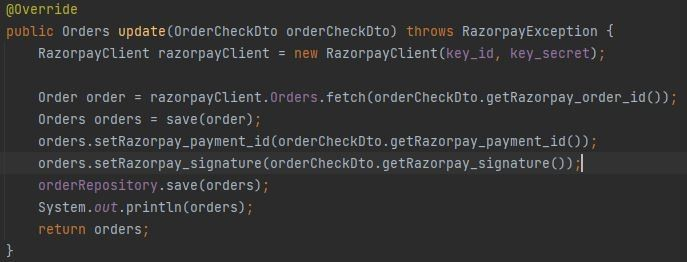Requirement:
- Razorpay account.
- Update kyc with bank details.
- public URL for webhook.
How to set sandbox account
- Register using mobile number and email address.
- Fill basic details with Business information(like what type of business)
- Generate api key for test mode :-
- 3.1. Log in to dashboard.
- 3.2. select mode (test).
- 3.3. go to Settings → API Keys → Generate Key then download the key.
Implementation
1. Add Razorpay dependency
<dependency>
<groupId>com.razorpay</groupId>
<artifactId>razorpay-java</artifactId>
<version>1.3.9</version>
</dependency>2. Add secret-id and secret-key in appliction.properties.
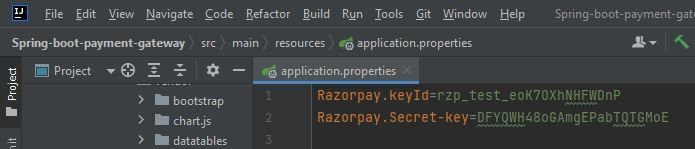
3. Integration step:
- create a order in server and save in DB.
- Pass order id and to client side.
- handle payment success or failed status and store response in DB .
- Get payment details by passing payment id and save it in DB.
4. Create required class:
- Customers
- Orders
- Payments
- Refunds
- Cards
4.1. Customers :
A. properties:
@Id
private Long id;
private String name;
private String email;
private String contact;
private String gstin;
@OneToMany(mappedBy = "customers")
private List<Orders> orders;
@OneToMany(mappedBy = "customers")
private List<PaymentMethod> paymentMethods;
@OneToMany(mappedBy = "customers")
private List<Cards> cards;
/** * It represents record created date. */
@CreationTimestamp
@Temporal(TemporalType.TIMESTAMP)
@Column(updatable = false)
private Date createdDate;
/** * It represents record updated date. */
@UpdateTimestamp
@Temporal(TemporalType.TIMESTAMP)
private Date updatedDate;B. Dtos:
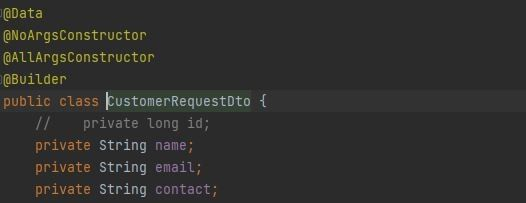
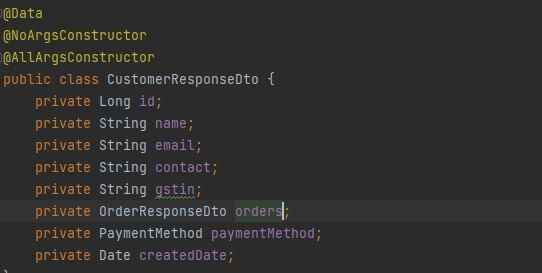
C. Services:
List<CustomerResponseDto> getAll();
CustomerResponseDto getById(Long id);
Customers getByContact(String contact);
CustomerRequestDto add(CustomerRequestDto customerRequestDto);
CustomerRequestDto update(Long id, CustomerRequestDto customerRequestDto);normal crud services logic.
D. Implementation:
Get customer details from clientside using CustomerRequestDto and save it to DB.
4.2. Orders :
A. properties:
@Idprivate String id;
private int amount;
private int amount_paid;
private int amount_due;
private String currency;
private String receipt;
private String status;
private String refund_status;
private int attempts;
private String razorpay_payment_id;
private String razorpay_signature;
@ManyToOne
@JoinColumn(name = "customers_id")
private Customers customers;
@OneToOne(mappedBy = "orders")
private Payments payments;
/** * It represents record created date. */
@Column(updatable = false)
@CreationTimestamp
@Temporal(TemporalType.TIMESTAMP)
private Date createdDate;
/** * It represents record updated date. */
@UpdateTimestamp
@Temporal(TemporalType.TIMESTAMP)
private Date updatedDate;B. Dtos:
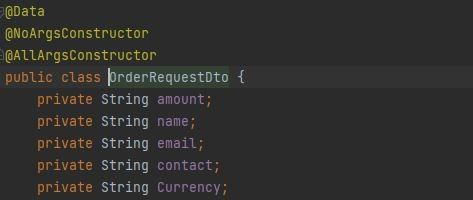
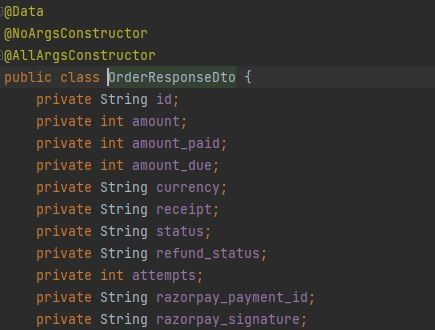
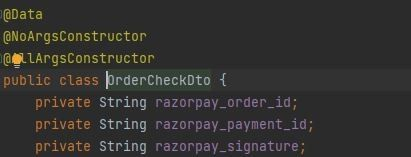
C. Service:
List<OrderResponseDto> getAll(Long customerId); //get from db
OrderResponseDto getById(Long customerId, String id); //get from db
Orders getOrder(String id); //get from db
OrderResponseDto add(OrderRequestDto orderRequestDto);
Orders update(OrderCheckDto orderCheckDto) throws RazorpayException;
OrderResponseDto pending(String id);4.3. Payments:
A. properties:
private String id;
private int amount;
private String currency;
private String status;
private String invoice_id;
@Builder.Default
private Boolean international = false;
private String method;
private int amount_refunded;
private String refund_status;
@Builder.Default
private Boolean captured = false;
private String description;
private String card_id;
private String bank;
private String wallet;
private String vpa;
private String email;
private String contact;
private int fee;
private int tax;
private String error_code;
private String error_description;
private String error_source;
private String error_step;
private String error_reason;
@JsonIgnore@OneToOne()
@JoinColumn(name = "order_id")
private Orders orders;
@OneToMany(mappedBy = "payments")
private List<Refunds> refunds;
/**
* It represents record created date.
*/
@Column(updatable = false)
@CreationTimestamp
@Temporal(TemporalType.TIMESTAMP)
private Date createdDate;B. Dtos:
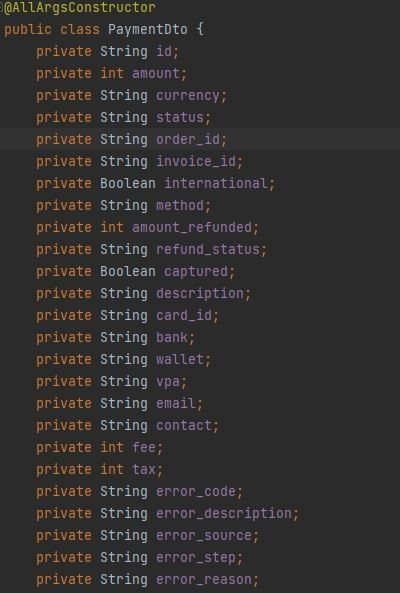
C. Service:
List<PaymentDto> getAll(Long customerId);
PaymentDto getById(String id) throws RazorpayException;
Payments add(OrderCheckDto orderCheckDto) throws RazorpayException;
PaymentDto update(String paymentId) throws RazorpayException;4.4. Refunds:
A. Properties:
private String id;
private int amount;
private String currency;
private String receipt;
private String batch_id;
private String status;
private String speed_processed;
private String speed_requested;
@ManyToOne
@JoinColumn(name = "payment_id")
private Payments payments;
private String created_at;B. Dtos:
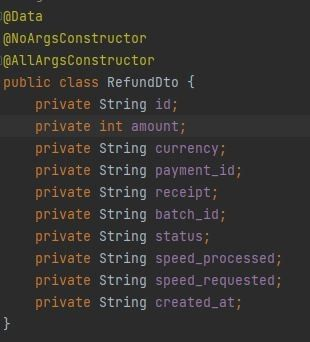
C. Service:
RefundDto add(RefundRequestDto refundRequestDto) throws RazorpayException;4.5. Cards : This class is used to save card information.
A. Properties:
String id;
String entity;
String name;
int last4;
String network;
String type;
String issuer;
String emi;
String international;
String sub_type;
String token_iin;
@JsonIgnore
@ManyToOne
@JoinColumn(name = "customers_id")
private Customers customers;B. Service:
Cards getCard(String id) throws RazorpayException;
void addCard(String cardId, Customers customers) throws RazorpayException;IMPLIMENTATION
To create order create pass all detail in OrderRequestDto and call add method;
Create Order:
- create razorpay client object and pass secret-id and secret-key.
- create JsonObject and provide details about amount, currency etc.
- pass json object in razorpay_client order create function.
- save response in DB.
- set customer in order
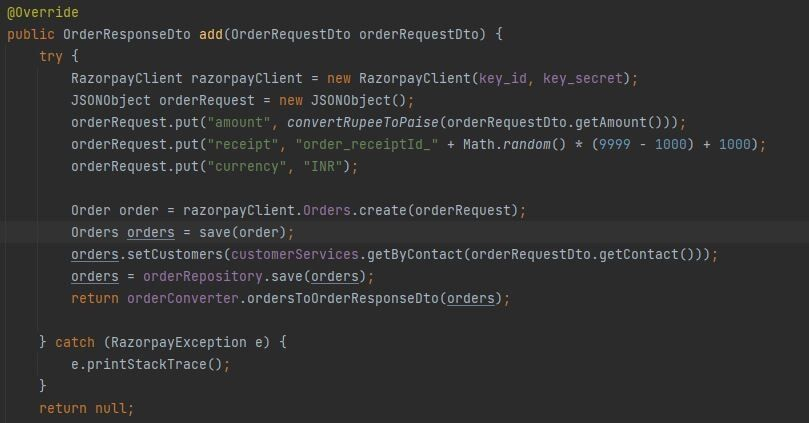
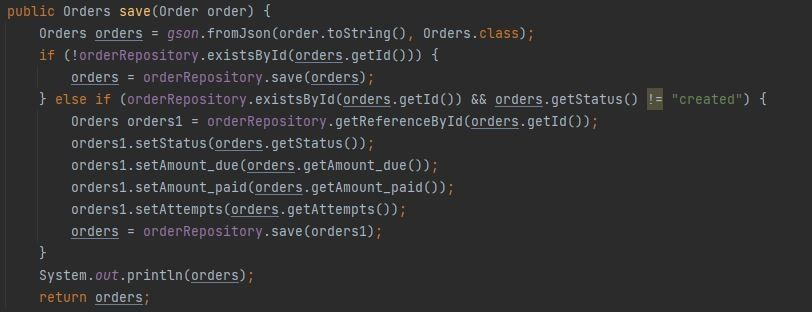
6. Return order response to client service .
Payment process:
1. In client site place all the field value from orderResponse.
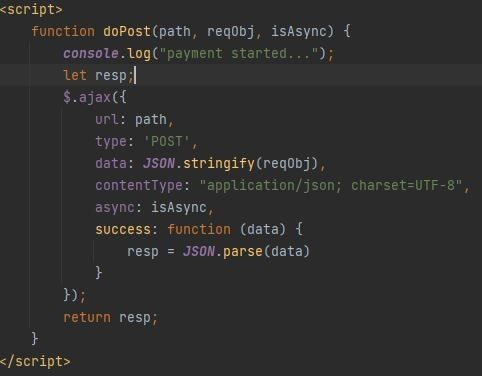
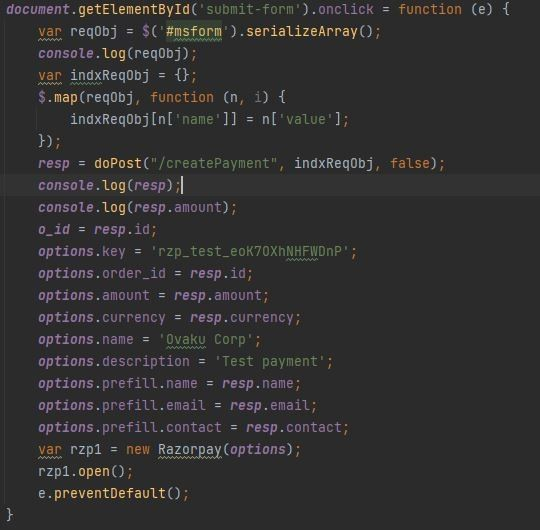
razorpay chekout url script
<script src="https://checkout.razorpay.com/v1/checkout.js"></script>Razorpay provide a payment gateway call url which takes some parameters and return payment response in handler section.
var options = {
"key": "",
"amount": "",
"currency": "",
"name": "",
"description": "",
"order_id": "",
"image": "https://theovaku.com/wp-content/themes/ovaku-stronger-together/img/banner.jpg",
"handler": function (response) {
// alert(response.razorpay_payment_id);
console.log(response)
$('#pay-success').show();
dopay("/pay", response, false);
docheck("/checkPayment", response, false);
console.log(options.order_id);
alert(" Successfully payed");
// console.log(resp); },
"prefill": {
"name": "",
"email": "",
"contact": ""
},
"notes": {
"address": "Razorpay Corporate Office"
},
"theme": {
"color": "#3399cc"
}2. After razorpay .open() function call, payment go on progress and return response in handler.
3. Successfull payment return razorpay_order_id, razorpay_payment_id, razorpay_signature;
as response.
4. In handler call ajax function to call payment (add service method) and pass orderCheckDto.
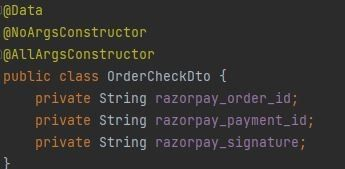
4.i)Add and save payment:
- create razorpay client object and pass secret-id and secret-key.
- call razorpay client Payment class method fetch and pass razorpay_order_id to get payment details;
- save payment in db;
- set order with payment;
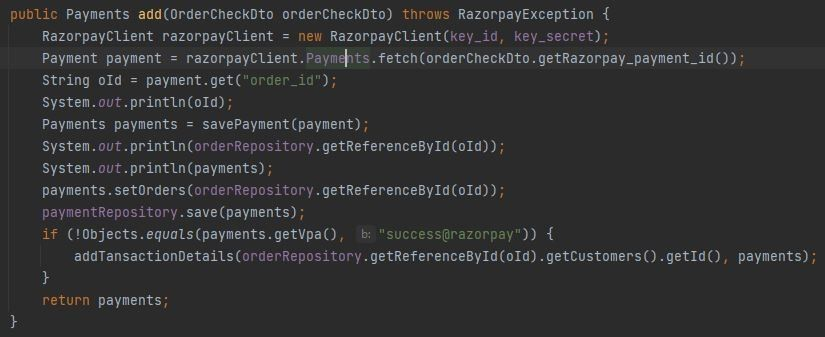
5. after save payment back to handler.
6. call ajax function order (update) method to update payment status in order.